Manul Connection Help
Ultimate Chicken Horse's manual connection option is mainly available in case unforeseen issues arise that prevent the standard connection method from working. It requires more manual setup to make sure a path through the internet can be made between all of the players. The main setup that may be required is called port forwarding please follow the instructions below to get it setup correctly.
Port Forwarding
If you are the hosting using the manual Host P2P mode, and your friends are unable to connect to you, this is likely caused by your router not accepting internet traffic from them. To resolve this,you will need to configure your router to "Port Forward" the ports 17778 to your computer internal IP address
Instructions for port forwarding:
To configure port forwarding, you need to access your router's interface through the web browser. The information you need is found in the game, on the screen in the tree house lobby when you are hosting.
1) Follow the guide for your model of router at www.portforward.com
2) Be sure to forward port 17778 to your computers IP address, for both TCP and UDP traffic.
Here is what one of our router setups looks like when the port forwarding is setup correctly.
Bug Reporting
Please report bugs that you have found that are not in the known issue list. Please report bugs by filling out the form: www.ultimatechickenhorse.com/bugreport