Windows Instructions for Finding Output_Log.txt
Mac Instructions / Linux Instructions
Press Windows key + R to open the Run window.
Paste in %AppData%\..\LocalLow\Clever Endeavour Games\Ultimate Chicken Horse
Press Enter.
An Explorer window will display all the Ultimate Chicken Horse files. Find the output_log.txt file.
Create an email to Support@clevendeav.com with the subject line of your bug report.
Attach the output_log.txt file to your email and send it to us.